MiniSEQ
A downloadable tool
This is an experimental sequencer that combines editing text screens with the SID chip. It is inspired in part by 100 Rabbits' "Orca", EKO ComputeRhythm videos and the fact that the c64 screen rows and SID register counts match.
By changing the petscii characters on the screen you set values into the SID registers or add to existing values for each beat of the sequence.
Knowledge of the SID chip is a plus, but there are various demo tracks to experiment with included.
Requires a PAL or NTSC Commodore 64 or emulator.
Source code has been added that allows you to create standalone or .SID format versions of your songs.
Install instructions
The archive contains executable files and data for the Commodore 64 computer, either a real machine or emulator can be used to run them.
Development log
- Mini SEQ source code addedJun 28, 2020

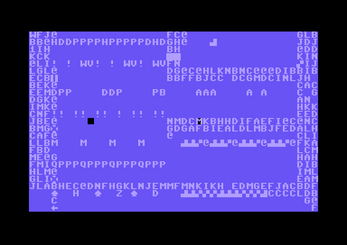

Comments
Log in with itch.io to leave a comment.
that's wonderful, any chance of a sync input or tap tempo? this would be really nice to use live.
Thanks. I was sticking to a 1kb limit for this so I don't think there's any room left for more features. Though maybe down the line I could add midi support via cartridge. I'll be uploading my c64 midi driver to itch shortly.
Midi would be fantastic, maybe overkill though.
The simplest possible way of syncing to hardware would be to have a "step advance" triggered by the joystick fire button. I have a hardware sequencer that can provide this kind of signal (Arturia beatstep pro)
I'm not sure how this would work with the internals of miniseq though. Are "note lengths" calculated from the tempo, or are they fixed?
I occasionally take part in modular jam sessions and this would be a great thing to take along.
It's the nicest c64 music thing I've seen so far, and there are some really fantastic things around these days.
Ah, yes doing a step on joystick input would be easy to add. Let me have a look into that. Usually the music driver is running off the system interrupt. I'll have to double check but I think as I don't set the timer speed it'll default to 60fps on both PAL & NTSC systems. The tempo counts X ticks and then moves to the next step. Note lengths are dependent on the oscillator's gate being switched on or off on a step. As it's feeding data into the sound chip registers directly all the settings for a channel can be independent of each other. The downside with this editor is registers can only be set to a fixed value once per step (the left side of the screen) , but their values can be altered per tick using addition/subtraction on the right side of the screen.
nice,
i'll look forward to trying that.
Greetings from Istanbul <3 4mat rulez!